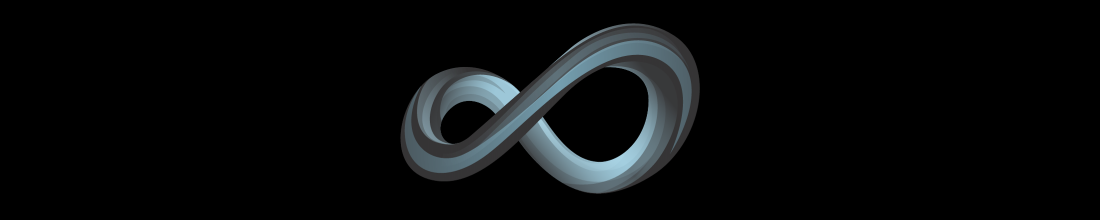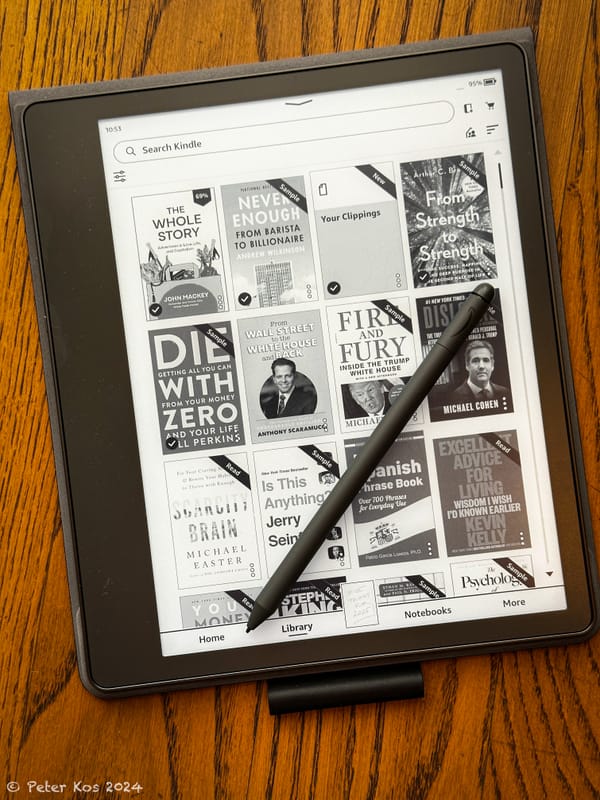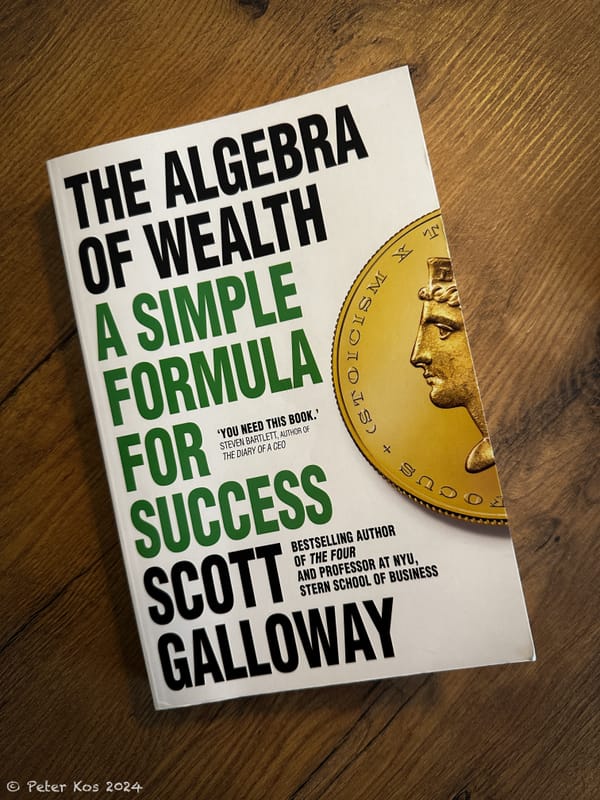Home office setup ideas & checklist 2021
Home office setup ideas and checklist 2020. Best home office setup for productivity.

Updated February 2021
#WFH home office setup ideas & checklist was my most popular post of 2020. Here's a fresh version for 2021.
We're closing in to the first anniversary since #WFH started trending, and many modern workplaces are considering permanent shift to a hybrid working model, combining working from home arrangement with a few days at the office.
Building a workspace
At the end of the summer 2020, I found a small office to rent – it's an upstairs office of a small family business. At €200/month, it's a worthwhile investment for the peace and quiet that allows me to focus on my work without distractions.
If the former premise was mobility, it was all about video now. Most of the meetings are on Zoom or WebEx, so audio and video are the new outfit.
With real office space, I also had to invest in real office gear. Let's just say that it was a nice excuse for the geek in me to go on a shopping spree.
Here's a list of my home office setup:
Limited budget home office setup ideas
When you're trying to prioritize home office kit needs, think about the most important things first – how you look and sound. So fix your video, light, and audio first. Remember the basics:
- light in your face (not from your back)
- when speaking, try to look in the camera lens instead of on the screen
- always mute yourself when not talking (use "Spacebar to unmute function!)
- While on call: treat the camera like a gun: consider it's always on (loaded), and you're not on mute (even when you think you are).
With a limited budget, I'd advise you to first invest in a diva ring light and use your smartphone to dial into the videocalls — the video is going to look awesome. Next, take care of the sound — any headphones are good, but AirPods Pro are the best.
Taking things next level, get a separate webcam; it's more convenient than a phone & infinitely better than your computer's built-in camera. And get a stand to lift that laptop to your eye-level. Then get the external microphone.
Add an ultra-wide monitor to your setup.
Ultrawide monitor is pure luxury, but it's an investment in productivity — it's like having multiple screens in one, and it's a super-fast way to work on all the screen real estate.
Once you go for an external monitor, a separate wireless keyboard and a mouse are a must. I love Logitech MX keys because they are great for touch-typing, and they make it easy to connect to multiple devices (Mac Mini M1 and iPad Pro in my case). The reason I have both the Apple Trackpad 2 and the MX Master 3 mouse is to let my wrists relax. Working with a mouse for too long gives me pain. I'll usually have a mouse on the right-hand side and trackpad to the left of the keyboard, and I'll switch between using one or the other.
Sounding great, looking great.
Why Harmann Kardon SoundSticks? Just look at them. They appeal to the Apple fanboy in me, and they sound great too. Do you need them? Not really.
In the above recommendations, I assume that you already have a PC/laptop. Check what connection ports it has, make sure you can support and connect the gear you're buying. A nice USB-C hub might be an option, but check the reviews.
Benq ScreenBar Plus is a simple lamp for the top of the screen. They are so popular that you can't buy them from Amazon.de anymore, so I ordered a €22-knock-off. It's perfect. Fits on top of my screen, holds the LG StreamCam, and has 3 different light settings (warm, bright, cool). It works great for the brightening up the videoconferences too.

Have questions?
Reach out:
- 📬Click HERE to subscribe to my newsletter.
- 🦜 if you're on Twitter, let's follow each other
- 👍 like my Facebook page
- 🔗 let's connect on LinkedIn
Share your feedback and get in touch via direct messages on Twitter, Facebook, or LinkedIn.
Office / atelier?
Yes, it was in this office that I finished my first book. Writing in the wee hours, before sunrise, with a pleasant scented candle.
And I'm writing my second book here as well. Subscribers to my newsletter have access to the chapters drafts as I'll be writing in public this time. Subscribe to join me on the journey of writing this book:
Don't miss other articles in the WFH Series: